
A well-organized design system ensures consistency across all digital products
After working on design systems for multiple fintech companies, I've learned that the key to success isn't just creating beautiful components: it's building systems that can evolve with your product and team. Here's what I've discovered about creating design systems that truly scale.
The difference between a good design system and a great one often comes down to how well it serves the people who use it daily. I've seen systems that looked perfect in documentation but failed in practice, and others that seemed simple but transformed how entire teams worked.
Building a design system that scales isn't about creating the most comprehensive component library: it's about creating the right foundation for consistent, efficient design and development.
Start with Principles, Not Components

Clear design principles guide every decision in a scalable design system
Before diving into component libraries, establish clear design principles that guide every decision. For fintech applications, principles like “Trust through transparency” and “Clarity over cleverness” become the foundation for every design choice.
These principles should be co created with stakeholders across the organisation: not just designers. When product managers, engineers, and business leaders understand and believe in the principles, they become advocates for the design system rather than obstacles.
I've found that the most effective principles are specific enough to guide decisions but flexible enough to accommodate new use cases. They should feel like natural extensions of your company's values, not arbitrary rules imposed by the design team.
When structuring your component library, I strongly recommend following atomic design principles: atoms (basic building blocks like buttons and inputs), molecules (simple combinations like search forms), and organisms (complex components like navigation headers). This hierarchy makes it easier for teams to understand component relationships and build consistently. In fintech, this approach is particularly valuable because it helps maintain the precision and clarity that financial interfaces require.
Document Everything, Even the Obvious
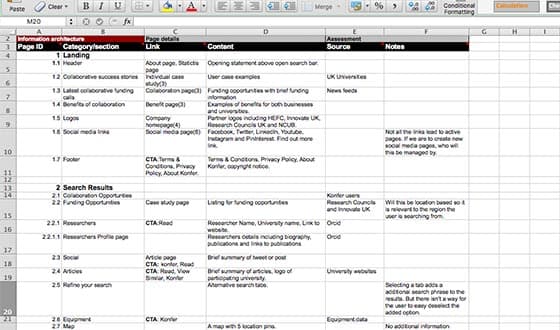
Thorough documentation ensures design systems remain useful as teams grow
What seems obvious to you as the creator will be unclear to someone joining the team six months later. Document not just what components do, but why they exist, when to use them, and what alternatives to consider.
Include real-world examples from your actual product. Show the component in context, not just in isolation. This helps team members understand not just the component, but the thinking behind it.
I've learned that the best documentation tells a story. Instead of just listing properties, explain the journey from problem to solution. Why did we create this component? What problems does it solve? What trade offs did we make? This context helps people make better decisions about when and how to use each component.
Build for Flexibility, Not Perfection

Flexible components adapt to new requirements without breaking existing implementations
The most successful design systems I've worked on were those that could adapt to new requirements without breaking existing implementations. This means building components with sensible defaults that can be customised when needed.
For example, a button component should work perfectly out of the box, but also allow for custom styling when a specific use case requires it. The key is making the common case simple and the complex case possible.
I've seen teams get paralyzed trying to anticipate every possible use case. Instead, focus on the 80% of common patterns and provide clear extension points for the remaining 20%. This approach keeps the system manageable while still being powerful enough to handle edge cases.
Create Feedback Loops

Regular feedback sessions ensure design systems evolve with team needs
Design systems are living things that need to evolve. Create regular feedback sessions with the teams using your system. What's working? What's missing? What's causing friction?
This feedback should inform your roadmap and help you prioritise what to build next. Sometimes the most valuable additions to a design system aren't new components, but improvements to existing ones.
I've found that the most effective feedback comes from observing how people actually use the system, not just asking them what they want. Watch developers implement components, see how designers adapt them for new use cases, and identify patterns that could be systematized.
Measure Success Beyond Adoption
While adoption metrics are important, they don't tell the whole story. Look at development velocity, design consistency scores, and user experience metrics. A design system that speeds up development while improving quality is truly successful.
The best design systems become invisible: they just work so well that teams can focus on solving user problems rather than reinventing UI components.
I've learned that the most successful design systems are those that people don't think about. When developers can build features faster, designers can focus on user problems, and users experience more consistent interfaces, the system is doing its job. The goal isn't to create the most comprehensive library: it's to create the right foundation for great products.

